The log file you want to look in is %LOCALAPPDATA%\PolicyPak\PolicyPak Least Privilege Manager and is calledppUser_Operational.log.
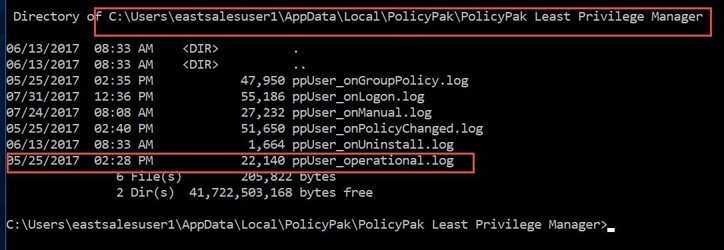
Once you locate and open the PolicyPak Least Privilege Manager Operational Log… you are looking for the following highlighted items:

Below, the top entry shows an application being denied (because SecureRun is enabled) and the bottom entry shows an application being allowed by using an EXE policy.
