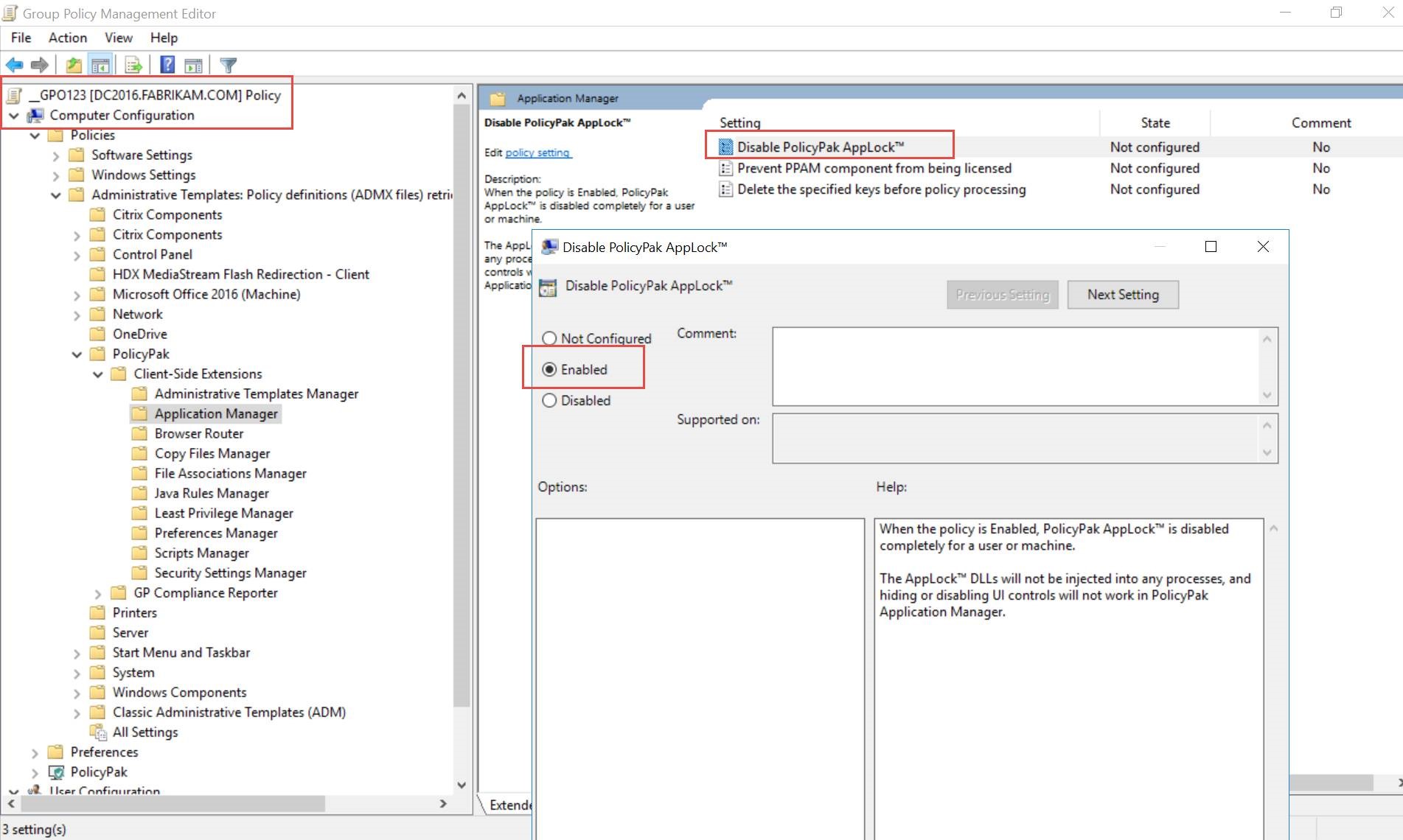Aug 05, 2019
 4803
4803
Start out by getting the latest PolicyPak ADMX templates as seen here:
https://kb.policypak.com/kb/article/505-policypak-troubleshooting-with-admx-files/
Then create a GPO and affect the COMPUTER(s) you need where you want to turn off AppLock. Then perform this policy setting like what’s seen here.